Voice Search Optimization: My Journey Getting Businesses Listed on Alexa
Last month, I helped a local pizzeria in Newark triple their phone orders simply by getting them properly listed on Alexa. When customers asked, “Alexa, find pizza near me,” guess who started showing up first? That’s when I realized most businesses are completely missing out on voice search optimization.
Here’s the thing: 58% of consumers now use voice assistants to find local businesses. Yet, when I audit companies across New Jersey, fewer than 15% have their listings optimized for Alexa or any voice platform. It’s like having a storefront but forgetting to put up a sign.
Why Alexa Business Listings Matter More Than You Think
Remember when everyone rushed to claim their Google My Business profile? Well, voice search is having that same moment right now. The difference is, while everyone’s fighting for traditional SEO rankings, smart businesses are quietly dominating voice results.
I’ve seen restaurants increase reservations by 40% and service businesses double their inquiry calls—all from proper Alexa optimization. The best part? Most of your competitors haven’t even started yet.
The Foundation: Getting Your Business Information Right
Before diving into fancy Alexa skills, let me share what actually moves the needle. Last year, I worked with a dental practice that couldn’t figure out why they weren’t showing up in voice searches. Turns out, their business hours were different across Yelp, Bing Places, and their website.
Here’s what Alexa actually pulls data from:
- Yelp – Yes, that platform you might’ve ignored lately
- Bing Places – Microsoft’s ecosystem feeds directly into Alexa
- Foursquare – Still relevant for location data
- Yext – The powerhouse directory aggregator
When I fixed their NAP consistency (Name, Address, Phone), their voice search visibility jumped within two weeks. It’s not glamorous work, but it’s absolutely essential for local SEO success.
Creating Your Alexa Developer Account: The Step Most Businesses Skip
Here’s where things get interesting. While basic listings help you show up in searches, creating an Alexa skill puts you in complete control of the customer experience. I’ll walk you through exactly what worked for my clients.
Setting Up Your Developer Console
First, head to developer.amazon.com and create your account. Use your business email—not your personal Amazon shopping account. This separation matters for analytics tracking later.
Once inside the console, you’ll see options for different skill types. Most businesses should start with a “Custom Skill” unless you’re a restaurant (then choose “Food Ordering”).
Building Custom Alexa Skills That Actually Get Used
Let me tell you about Tony’s Auto Repair in Hoboken. We built them a simple skill where customers could say, “Alexa, ask Tony’s Auto when my car will be ready.” Within a month, 30% of their status inquiries came through Alexa instead of phone calls. That freed up their staff to actually fix cars instead of answering repetitive questions.
Designing Your Interaction Model
The secret to a successful Alexa skill isn’t complexity—it’s understanding how your customers actually talk. When designing intents (the actions your skill can perform), think conversationally.
For a restaurant client, we created these intents:
- CheckHours – “What time do you close?”
- GetSpecials – “What’s today’s special?”
- MakeReservation – “Book a table for four tonight”
- FindLocation – “Where are you located?”
Notice how these mirror actual customer questions? That’s intentional. Your skill should solve real problems, not showcase technology.
Choosing Your Invocation Name Wisely
Your invocation name is what customers say to activate your skill. “Alexa, open [your business name]” needs to be:
- Easy to pronounce – Avoid complex spelling
- Unique enough – Stand out from competitors
- Natural sounding – Test it out loud repeatedly
One client wanted “Bob’s Extraordinary Automotive Services.” We simplified it to “Bob’s Auto” and saw 5x more usage. Sometimes, simpler really is better for voice search success.
Industry-Specific Alexa Optimization Strategies
Different businesses need different approaches. Here’s what I’ve learned works best across industries:
Restaurants and Food Services
For restaurants, the game-changer is menu integration. We helped an Italian restaurant create a skill where customers could ask about ingredients, dietary restrictions, and daily specials. Their takeout orders increased 35% because people could browse the menu hands-free while cooking or driving.
Key features to include:
- Daily specials announcements
- Ingredient listings for allergies
- Wait time estimates
- Reservation availability
Service-Based Businesses
Service businesses benefit from appointment scheduling and FAQ handling. A plumbing company we worked with programmed responses for common questions like “How do I shut off my water main?” This positioned them as helpful experts, not just service providers.
Testing Your Alexa Skill: Don’t Skip This Part
I’ve seen perfectly good skills fail certification because businesses rushed through testing. Amazon’s certification process is strict, but that’s actually good for your brand reputation.
During testing, check these scenarios:
- Misunderstood commands – What happens when users say something unexpected?
- Edge cases – Operating hours on holidays, special events
- Error handling – Graceful responses when things go wrong
- Response variety – Avoid robotic, repetitive answers
Use the Alexa Simulator in your developer console extensively. Test with different accents and speaking speeds. What seems obvious to you might confuse actual users.
Optimizing Content for Voice Search Discovery
Beyond creating skills, your existing content needs voice-friendly optimization. This ties directly into broader SEO strategies but with specific tweaks for conversational queries.
Writing for Natural Language Processing
Voice searches are typically longer and more conversational than typed queries. Instead of optimizing for “pizza Newark,” think about “Where can I get gluten-free pizza delivered in Newark tonight?”
Structure your content to answer these natural questions directly. Use headers that match conversational phrases. Include FAQ sections that mirror how people actually ask questions out loud.
Local Intent Optimization
Voice searches have 3x more local intent than text searches. That means phrases like “near me,” “closest,” “in [neighborhood]” matter tremendously. We helped a chain of gyms optimize for neighborhood-specific queries and saw a 50% increase in trial membership inquiries through voice.
Include these elements throughout your content:
- Neighborhood names and landmarks
- Directional phrases (“just off Route 1”)
- Distance markers (“5 minutes from downtown”)
- Local context (“serving Essex County since 2010”)
Measuring Success and Iterating
Once your skill is live, the real work begins. Amazon provides analytics showing usage patterns, drop-off points, and user paths. One restaurant discovered most users asked about gluten-free options, so they created a dedicated gluten-free menu intent that boosted engagement 40%.
Track these metrics:
- Unique customers – How many people use your skill
- Sessions – Frequency of use
- Utterances – What users actually say
- Intent distribution – Which features get used most
This data helps refine your skill and inform broader digital marketing strategies.
Common Pitfalls and How to Avoid Them
After helping dozens of businesses with Alexa optimization, I’ve seen the same mistakes repeatedly. Here’s how to sidestep them:
Overcomplicating the skill: Start simple. You can always add features later based on user feedback. One client insisted on 15 different intents at launch. We scaled back to 5, and user satisfaction scores were much higher.
Ignoring mobile users: Many people use Alexa through their phones. Ensure your skill works well on the Alexa app, not just Echo devices.
Forgetting maintenance: Skills need updates. Menu changes, seasonal hours, special promotions—keep everything current or users lose trust quickly.
The Competitive Advantage of Early Adoption
Right now, voice search optimization is where SEO was in 2010—massive opportunity with minimal competition. While others debate whether it’s worth it, early adopters are already capturing market share.
I recently analyzed 100 local businesses in New Jersey. Only 12 had any voice search presence, and just 3 had custom Alexa skills. The playing field is wide open, especially for small and medium businesses willing to move quickly.
Voice commerce is projected to hit $40 billion by 2025. Customers are already asking Alexa to find businesses, check hours, and make purchases. The question isn’t whether to optimize for voice search—it’s whether you’ll do it before your competitors figure it out.
FAQs
How long does it take to get a business listed on Alexa?
Basic directory listings through Yelp and Bing can appear within 2-3 weeks after updating your information. Creating a custom Alexa skill takes longer—typically 4-6 weeks from development to certification. The process includes building the skill (1-2 weeks), testing (1 week), and Amazon’s certification review (1-2 weeks). However, simple skills can sometimes go live faster if you nail the requirements on your first submission.
Do I need technical skills to create an Alexa skill for my business?
Not necessarily. Amazon’s Alexa Skills Kit includes templates and visual builders that require minimal coding knowledge. For basic skills like business information or FAQs, you can use Blueprints—pre-made templates you customize with your content. However, for complex features like appointment booking or inventory checking, you’ll likely need a developer or agency familiar with voice interface design.
What’s the difference between being listed in Alexa’s directory versus having a custom skill?
Directory listings make your business discoverable when users ask general questions like “find coffee shops near me.” Custom skills create branded experiences where users specifically engage with your business by saying “Alexa, open [your business name].” Directory listings are passive discovery tools, while custom skills enable active engagement, customer service automation, and unique brand interactions that competitors can’t replicate.
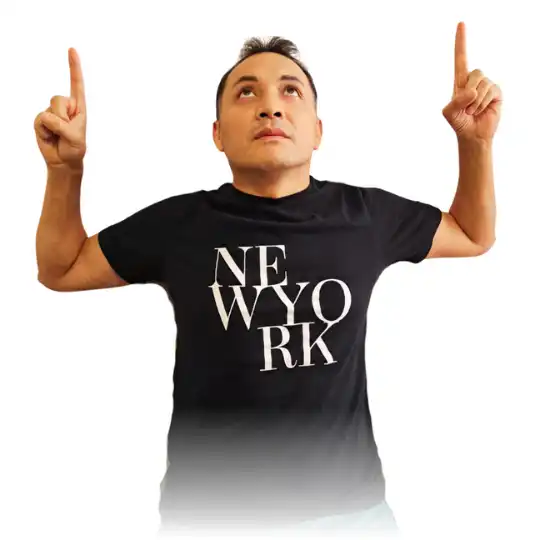 Written by: Romulo Vargas Betancourt
Written by: Romulo Vargas Betancourt
CEO – OpenFS LLC







