Voice search has fundamentally changed how people find businesses online. With over 100 million Alexa devices in homes across America, getting your business listed on Alexa voice search isn’t just a nice-to-have anymore—it’s essential for staying competitive. If customers can’t find you when they ask Alexa for recommendations, you’re essentially invisible to a massive and growing market segment.
Understanding Voice Search Business Listings
Before diving into the Alexa-specific setup, let’s talk about why voice search listings matter so much. When someone asks Alexa for “the best pizza near me” or “plumbers open now,” Alexa pulls information from various business directories and databases. These directories—including Yelp, Bing Places, and others—act as the foundation for voice search results.
The accuracy of your business information across these platforms directly impacts whether Alexa recommends your business. In fact, inconsistent information can completely remove you from voice search results. That’s why maintaining accurate, consistent NAP (Name, Address, Phone) data across all directories is crucial for local SEO success.
Key Business Directories for Alexa Integration
- Yelp: Primary source for business reviews and ratings
- Bing Places: Microsoft’s business listing platform that feeds into Alexa
- Apple Maps: Increasingly important for voice search visibility
- Foursquare: Location data provider for numerous apps and services
Setting Up Your Alexa Developer Account
Creating an Alexa Developer account is your first step toward voice search optimization. Here’s exactly how to get started:
- Navigate to developer.amazon.com and click “Sign In”
- Use your existing Amazon account or create a new one specifically for business
- Complete the developer registration form with your business details
- Verify your email and phone number
- Accept the terms of service and privacy policy
Once your account is active, you’ll have access to the Alexa Skills Kit (ASK) and other developer tools. While you might not create a custom skill immediately, having this account ready positions you for future voice search opportunities.
Essential Tools and Resources for Alexa Development
The Alexa Developer Console provides several valuable resources that can enhance your business’s voice presence. These include the Skills Kit for creating custom interactions, Analytics Dashboard for tracking performance, and Testing Tools for ensuring your business information appears correctly in voice searches.
How to Register Your Business with Alexa Voice Search
Now comes the crucial part—actually getting your business listed. Unlike traditional SEO strategies, voice search requires a multi-platform approach. Here’s your step-by-step roadmap:
Step 1: Claim Your Amazon Business Profile
Amazon maintains its own business directory that directly feeds into Alexa. To claim your profile, search for your business on Amazon’s platform. If it exists, click “Claim this business” and follow the verification process. If not, you’ll need to create a new listing with complete, accurate information.
Step 2: Optimize Your Bing Places Listing
Since Alexa heavily relies on Bing for local search data, your Bing Places listing is critical. Log into Bing Places for Business, claim or create your listing, and ensure every field is completed. Include business hours, categories, photos, and detailed descriptions that incorporate natural, conversational language.
Step 3: Create Consistent NAP Data Across Platforms
Consistency is everything in voice search. Your business name, address, and phone number must match exactly across all platforms. Even minor variations like “Street” vs. “St.” can confuse voice search algorithms and hurt your visibility.
Business Information Verification for Voice Search Success
Verification isn’t just a checkbox—it’s your ticket to voice search visibility. Each platform has its own verification process, typically involving postcards, phone calls, or instant verification for established businesses. Here’s what you need to know about avoiding common verification mistakes:
- Don’t skip optional fields: Every piece of information helps Alexa understand your business better
- Update regularly: Changed hours or services? Update immediately across all platforms
- Monitor for duplicates: Multiple listings confuse algorithms and dilute your presence
- Respond to reviews: Active engagement signals a legitimate, operational business
Voice Search Optimization Strategies for Your Website
Your website plays a huge role in how Alexa understands and recommends your business. Traditional SEO tactics need adaptation for voice search success. Instead of targeting short keywords, focus on conversational phrases and questions your customers actually ask.
Crafting Conversational Content That Ranks
Voice searches are typically longer and more conversational than typed queries. Someone might type “pizza delivery NYC” but ask Alexa, “Where can I get pizza delivered to my apartment in Manhattan right now?” Your content needs to match this natural speech pattern.
Start by creating FAQ pages that directly answer common voice queries. Use schema markup to help search engines understand your content structure. Include long-tail keywords that mirror how people actually speak, and ensure your content provides immediate, clear answers to specific questions.
Technical Optimization for Voice Search
Page speed matters even more for voice search—Alexa won’t recommend slow-loading sites. Implement structured data markup to help voice assistants understand your business details. Mobile optimization is non-negotiable since many voice searches happen on mobile devices.
Creating Location-Specific Content for Local Voice Search
Local relevance is everything in voice search. When someone asks Alexa for nearby services, she prioritizes businesses with strong local signals. This means your content strategy needs hyperlocal focus.
Create dedicated pages for each service area you cover. Don’t just mention city names—include neighborhoods, landmarks, and local terminology. Write blog posts about local events, partnerships with other businesses, and community involvement. This local content helps establish your business as the go-to choice for voice search queries in your area.
Building Local Authority Through Content
Consider creating content that answers location-specific questions. For instance, if you run a restaurant, write about “Best dishes to try when visiting [your neighborhood]” or “Why locals love our [signature item].” This type of content naturally incorporates the conversational language people use in voice searches while building local relevance.
Advanced Strategies: Creating Custom Alexa Skills
While getting listed in voice search results is essential, creating a custom Alexa skill takes your voice presence to the next level. A skill allows customers to interact directly with your business through Alexa, providing a unique competitive advantage.
For example, a pizza restaurant might create a skill that lets customers check wait times, place orders, or hear daily specials. A dental office could offer appointment scheduling or reminder services. The key is identifying how voice interaction can genuinely improve your customer experience—not just creating a skill because you can.
Measuring Voice Search Performance
Unlike traditional SEO where you can track rankings and clicks, measuring voice search success requires different metrics. Monitor increases in “near me” searches reaching your website, track phone calls from online sources, and pay attention to foot traffic patterns.
Set up Google Analytics tracking for conversational queries. Watch for increases in direct traffic, as voice search often drives users straight to your site. Most importantly, ask new customers how they found you—you might be surprised how many say “Alexa told me about you.”
Common Voice Search Listing Mistakes to Avoid
Even well-intentioned businesses make critical errors that kill their voice search visibility. Here are the biggest mistakes I see:
- Keyword stuffing in business descriptions: Write naturally, not for algorithms
- Ignoring review management: Alexa considers ratings and reviews heavily
- Inconsistent business hours: Nothing frustrates customers more than wrong information
- Missing category selections: Be specific about what you offer
- Neglecting photos: Visual content helps verify legitimacy
The Future of Voice Search and Your Business
Voice search isn’t slowing down. As AI technology advances, voice assistants will become even more sophisticated at understanding context and user intent. Businesses that establish their voice search presence now will have a significant advantage as adoption continues to grow.
Start implementing these strategies today. Claim your business profiles, optimize for conversational search, and consider how voice interaction could enhance your customer experience. The businesses winning at voice search aren’t necessarily the biggest—they’re the ones that understood early that being findable by voice is no longer optional.
Taking Action: Your Voice Search Optimization Checklist
Ready to get your business on Alexa? Here’s your action plan:
- Audit your current business listings for accuracy and completeness
- Claim and optimize your Bing Places and Amazon Business profiles
- Update your website with conversational, question-based content
- Implement schema markup for better voice search understanding
- Create location-specific pages and content
- Monitor and respond to reviews across all platforms
- Consider developing a custom Alexa skill if it adds value
- Track performance and adjust strategies based on results
Voice search optimization might seem overwhelming, but it’s really about making your business easy to find and recommend. Focus on accuracy, consistency, and providing genuine value to voice search users. The investment you make today in voice search visibility will pay dividends as more customers turn to Alexa for local business recommendations.
FAQs
How long does it take to get listed on Alexa voice search?
Getting your basic business information into Alexa’s database typically takes 2-4 weeks after updating your listings on Bing Places and other key directories. However, achieving optimal visibility in voice search results can take 2-3 months as you implement content optimization strategies and build local relevance signals.
Do I need to pay to get my business on Alexa?
No, getting your business listed in Alexa voice search results is free. You simply need to ensure your business information is accurate and consistent across major directories like Bing Places, Yelp, and Amazon Business. Creating custom Alexa skills is also free, though you may want to invest in development help for complex features.
What types of businesses benefit most from Alexa voice search?
Local service businesses see the biggest impact from voice search optimization. Restaurants, home service providers, healthcare practices, retail stores, and any business where customers ask “near me” questions benefit tremendously. B2B companies can also leverage voice search by optimizing for industry-specific queries and creating helpful voice-activated tools.
Can I track how many customers find me through Alexa?
Direct tracking of Alexa referrals is challenging, but you can monitor indirect signals. Watch for increases in calls from online sources, direct website traffic, and branded searches. Setting up call tracking numbers specifically for your voice search listings helps identify this traffic source. Additionally, training staff to ask “How did you hear about us?” provides valuable voice search insights.
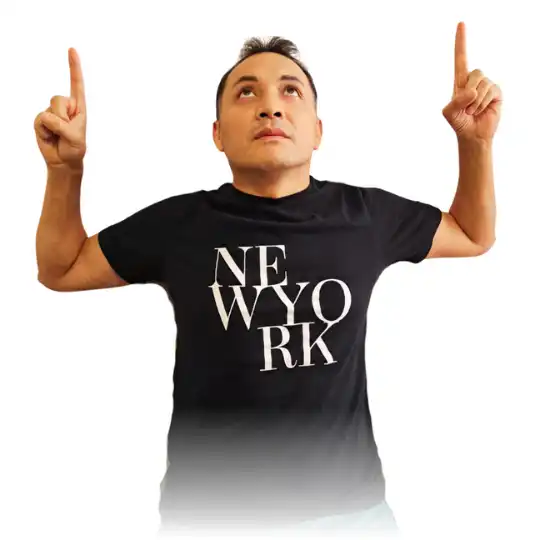 Written by: Romulo Vargas Betancourt
Written by: Romulo Vargas Betancourt
CEO – OpenFS LLC





