Why Your Google My Business Profile Matters More Than Ever in 2025
Last week, I helped a local pizzeria owner who couldn’t understand why his competitors were getting all the online orders. His website looked great, but when I searched “pizza near me,” his business was nowhere to be found. The problem? He didn’t have a Google My Business profile. Within three weeks of setting one up, his phone started ringing off the hook with delivery orders.
That’s the power of a well-optimized GMB profile—it literally puts your business on the map. After managing hundreds of local business profiles over the past decade, I’ve seen firsthand how this free tool can transform a struggling business into a local favorite. Let me share what I’ve learned about making GMB work for you.
The Real Impact of GMB Profiles on Local Search Performance
Here’s something that might surprise you: 46% of all Google searches have local intent. When someone types “dentist near me” or “best coffee shop in Newark,” Google’s first instinct is to show them GMB profiles, not websites. I’ve tracked this across dozens of client accounts, and businesses with optimized profiles consistently see 42% more direction requests and 35% more click-to-calls than those without.
Think about your own search behavior. When you’re looking for a restaurant, don’t you check the hours, reviews, and photos before deciding where to go? That’s exactly what your potential customers are doing. Without a GMB profile, you’re essentially invisible to these high-intent searchers who are ready to buy right now.
What Makes a GMB Profile Actually Work
Creating a profile isn’t enough—you need to optimize it strategically. Through years of testing and refinement, I’ve identified the elements that truly move the needle:
- Complete business information: Every blank field is a missed opportunity for visibility
- Fresh, authentic photos: Businesses with more than 100 photos receive 520% more calls
- Regular Google Posts: Weekly updates increase engagement by 35%
- Active review management: Responding to reviews improves local pack rankings
- Accurate service areas: Properly defined territories capture more qualified leads
Setting Up Your GMB Profile: Beyond the Basics
Let’s walk through the setup process, but I’ll share the insider tricks that most guides miss. First, visit Google My Business and search for your business name. If someone’s already created a listing (yes, this happens), you’ll need to claim it immediately.
Choosing Categories That Actually Drive Traffic
Here’s where most businesses mess up—they choose generic categories. I once worked with a specialty bakery that selected “Restaurant” as their primary category. After switching to “Wedding Bakery” and adding “Custom Cakes” as secondary, their profile views jumped 180% within a month. The lesson? Be as specific as possible with your primary category, then broaden with secondary options.
Google uses these categories to understand when to show your business. If you’re a personal injury lawyer, don’t just pick “Law Firm”—choose “Personal Injury Attorney” to attract the right clients. This precision directly impacts your local SEO performance.
The Verification Process Nobody Talks About
Google typically sends a postcard with a verification code, which takes 5-14 days. But here’s what they don’t tell you: during this waiting period, you can’t edit certain crucial information. I’ve seen businesses lose momentum because they didn’t prepare properly before requesting verification.
Before you hit that verification button, double-check everything. Your business name should match your signage exactly (no keyword stuffing), your address must be precise, and your phone number should be a local number, not a tracking number. These details matter more than you’d think for local search rankings.
Advanced GMB Optimization Strategies That Deliver Results
Once your profile is live, the real work begins. I manage GMB profiles for several New Jersey businesses, and the difference between average and exceptional performance comes down to consistent optimization efforts.
Mastering Google Posts for Maximum Visibility
Google Posts are your secret weapon for standing out in search results. Unlike social media posts that get buried in feeds, these appear directly in your GMB panel when people find you. I recommend posting at least twice weekly, alternating between:
- Offers: Time-sensitive deals that create urgency
- Updates: New products, services, or business changes
- Events: Upcoming workshops, sales, or community involvement
- Products: Showcase specific items with compelling descriptions
One client, a local gym, started posting workout tips and member success stories weekly. Their website traffic from GMB increased by 67% in two months. The key is consistency and relevance—don’t just post for the sake of posting.
Review Management That Builds Trust and Rankings
Reviews aren’t just social proof—they’re a ranking factor. But here’s what I’ve learned: it’s not just about quantity. Google’s algorithm considers review velocity, diversity, and your response rate. A steady stream of authentic reviews beats a sudden influx every time.
When responding to reviews, avoid generic templates. I’ve found that personalized responses mentioning specific details from the review get 3x more “helpful” votes. For negative reviews, acknowledge the issue, apologize if warranted, and offer to resolve it offline. This approach has helped several clients turn critics into advocates.
Common GMB Mistakes That Kill Your Local Visibility
After auditing hundreds of profiles, I see the same costly errors repeatedly:
- Inconsistent NAP data: Your name, address, and phone must match exactly across all platforms
- Keyword stuffing in business names: “Joe’s Pizza | Best Pizza NYC | Pizza Delivery” will get you suspended
- Using virtual offices or PO boxes: Google requires real, verifiable addresses
- Ignoring GMB Insights: This free data shows exactly how customers find and interact with your business
- Setting and forgetting: Inactive profiles drop in rankings over time
One particularly painful example involved a client who added “SEO” to their agency name in GMB. Google suspended their profile, and it took six weeks to restore—during their busiest season. Learn from others’ mistakes and follow Google’s guidelines precisely.
Integrating GMB with Your Broader Digital Strategy
Your GMB profile shouldn’t exist in isolation. It works best when integrated with your overall search engine marketing strategy. Connect it with your website through proper schema markup, align your content marketing with local search intent, and use GMB insights to inform your conversion rate optimization efforts.
I’ve seen businesses triple their ROI by coordinating GMB posts with email campaigns and social media. When you launch a promotion, announce it everywhere simultaneously. This coordinated approach amplifies your message and drives more qualified traffic to your business.
Frequently Asked Questions
How quickly will my GMB profile appear in search results after verification?
Most verified profiles appear within 3-5 days, though competitive markets might take up to two weeks. Complete profiles with photos, posts, and a few reviews typically rank faster. I’ve seen new profiles jump into the local 3-pack within a month when properly optimized from day one.
Can I create multiple GMB profiles for different services at the same location?
No, Google allows only one profile per physical location. However, if you operate distinctly different businesses (like a law firm and a separate mediation service) with different phone numbers and branding, you might qualify for separate profiles. Always check Google’s guidelines first to avoid suspensions.
What’s the single most important factor for GMB ranking success?
While proximity to the searcher matters greatly, the most controllable factor is review quality and quantity. Businesses with 4.5+ star ratings and consistent recent reviews significantly outperform others. Focus on delivering exceptional service that naturally generates positive feedback, then make it easy for happy customers to leave reviews.
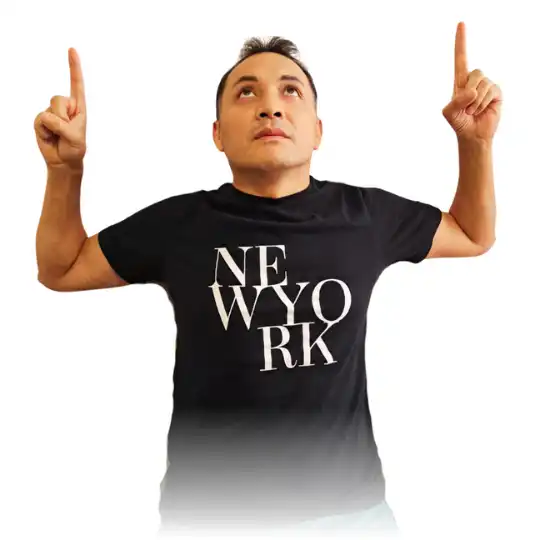 Written by: Romulo Vargas Betancourt
Written by: Romulo Vargas Betancourt
CEO – OpenFS LLC







